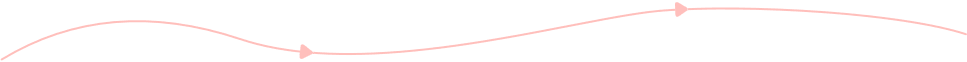

Step 1:Upload MP3 Audio
Click Add Files to Start option to import your MP3 files.

Step 2:Set WAV Format
In the default Audio format section, select WAV as the output format. Adjust related parameters if necessary. Then click Convert to convert .mp3 to .wav.

Step 3:Convert MP3 to WAV Online
After the MP3 to WAV conversion, a Conversion complete notification pops up. Now you can change MP3 to WAV audio format successfully.


| File Extension | .mp3 | .wav |
| Developed by | Moving Picture Experts Group | Microsoft and IBM |
| Description | MP3 is a lossy audio format that can reduce file size and keep good audio quality together. The MP3 compression removes the highest and lowest ends of audio parts that human ears cannot hear. Moreover, the MP3 bitrate ranges from 320 kbps to 96 kbps. | WAV (Waveform Audio) is an uncompressed audio format developed by IBM and Microsoft. You can get better audio quality from WAV files. Compared with MP3, the WAV file size is larger. Thus, the uncompressed WAV format is not popular among bandwidth computer networks. But WAV is a good choice for audio mastering and studio recording. |
| Associated Programs |
|
|
| MIME Type | Audio/mpeg | Audio/wav |
| Useful Links | Convert AIFF to MP3Convert MP4 to MP3Convert FLV to MP3 Convert MPEG to MP3 Convert M4A to MP3Convert OGG to MP3Convert WebM to MP3Convert MP3 to M4RMake MP3 LouderIncrease MP3 Volume | Convert WAV to M4AConvert MP4 to WAVConvert WAV to MP4Convert WAV to AIFFConvert WAV to M4RConvert MOV to WAVConvert FLAC to WAVConvert M4A to WAVConvert MP3 to WAVConvert WAV to MP3 on Mac |
To quickly convert audio from MP3 to WAV, you can use AnyRec Video Converter. It is an MP3 to WAV no size limit converter for beginners. You can batch convert large MP3 files to WAV with 50x faster speed.
It does not matter if your computer performance is not good enough. AnyRec desktop MP3 to WAV software support AMD, Intel HD Graphics, NVIDIA CUDA, NVENC, and NVDEC hardware acceleration. You can get superfast MP3 to WAV conversion speed on low-end and new computers. What’s more, you can get audio compressors, audio enhancers, and many other tools within the program. Now, let’s see how to convert MP3 to WAV on Windows 10/8/7/11 and Mac here.Step 1: Add Your MP3 Audios
Free download, install, and launch the MP3 to WAV converter software on your Windows 11/10/8/7 and Mac computer. In the default Converter section, click + to import all MP3 audio files.
Step 2: Set WAV as Output Format
To convert MP3 to WAV format, you need to click Convert All to on the top right corner. Head to the Audio section. Choose WAV in the left panel. The default WAV profile is Loss Quality. You can click the gear Settings icon to change audio encoder, channel, sample rate, and bitrate if necessary.
Step 3: Convert MP3 to WAV
Click Edit to access video and audio editing tools based on your need. At last, click Convert All to convert MP3 to WAV on Mac and Windows. You can navigate to the Converted section to get your converted WAV audio file.
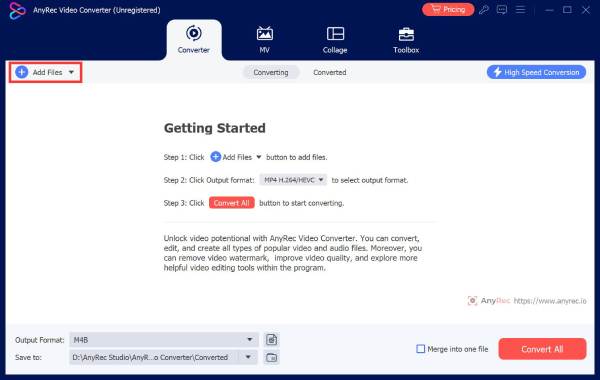

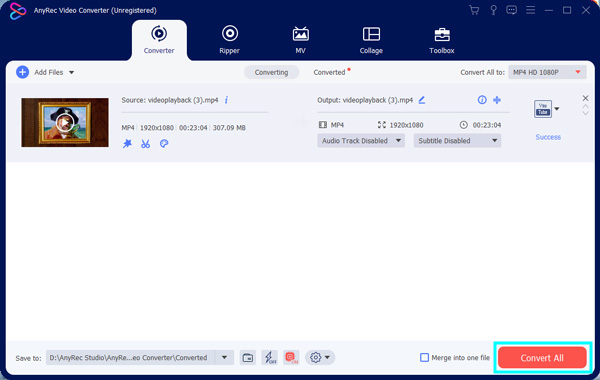
How to convert MP4 to WAV with Windows Media Player?
Open Windows Media Player. Click Burn on the top right corner. Import MP3 files. Choose Options from the top Organize drop-down list. Head to Rip Music tab. In the Rip Settings section, select WAV (lossless) from the Format list. Click Apply to move on. Insert a blank CD on your computer. Click Start Burn to convert MP3 to WAV on Windows 10 using Windows Media Player.
How to convert MP3 to WAV on iPhone?
You can use The Audio Converter as your MP3 to WAV converter app. Just import MP3 files from your Files app or elsewhere. Set WAV as the output audio format. Later, you can start converting MP3 to WAV audio on iPhone here.
How to convert MP3 to WAV on Android?
The MP3 to WAV Converter app can help you change audio formats on Android. Add your MP3 audio files. Choose WAV in the Format section. Select the output path and audio quality. At last, tap Convert to convert .mp3 to .wav audio on Android.
How to batch convert MP3 to WAV?
You can use mass convert MP3 files to WAV with AnyRec Video Converter and its free online audio converter. There is no maximum file size limit. You can convert MP3 to WAV files in bulk online and offline here.
Best MP3 to WAV converter online for everyone.
Served Users Worldwide
Convert Now