Mouse Recording
Highlight mouse cursor, clicks, and movements with different colors and sounds.

6 Recording Modes
Record any video + webcam + audio + voice of computer & phone.

Take Scrolling Screenshots
Take a full-page screenshot of any webpage on Windows.

Schedule Recording
Start and stop a recording at a specific time automatically.

Edit Recordings
Convert, compress, trim, merge, and edit metadata after recording.
Educators
Record online lectures, live classes, and more for teachers and students.
Remote Workers
Capture workflow tutorials and record online meetings for further reference.
Marketers
Showcase product features and showcase promotional videos.
Gamers
Record gameplay highlights and epic moments to share on YouTube and Twitch.
Creators
Capture creative projects, footage, and more for social media growth.
Podcasters
Record podcast audio with noise cancellation and echo reduction.
Record full screen, window, or any part of your computer screen to MP4 for offline playback with high quality. You can record the computer screen with your face and voice flexibly. Moreover, you can show mouse click effects and keyboard strokes while recording.
In the latest update, AnyRec Screen Recorder adds an advanced trimmer, video cutter, video compressor, video merger, file converter, and metadata editor. It can be your first screen recorder with a video editor.

AnyRec Screen Recorder can record not only internal audio but also external audio at the same time. There is no need to install Soundflower, BlackHole, and other virtual audio drivers. Just click its Record button to capture audio from websites, streams, and more.
In other words, you can record audio calls, online songs, voiceovers, podcasts, and all kinds of computer audio. After that, you can trim, merge, and convert audio recordings to AAC, AC3, WMA, WAV, AIFF, and other popular formats.

Get this no lag game recorder to capture all your highlights for YouTube, Twitch, and more. You can show off high scores of Steam games, Roblox games, LOL games, Dota 2, World of Warcraft, Terraria, visual novel games, otome games, and more to everyone all over the world.
Choose which game window you want to capture. Turn on the toggle button before System Audio to capture game audio as well. Moreover, you can add webcam and voiceover to record yourself playing games simultaneously.
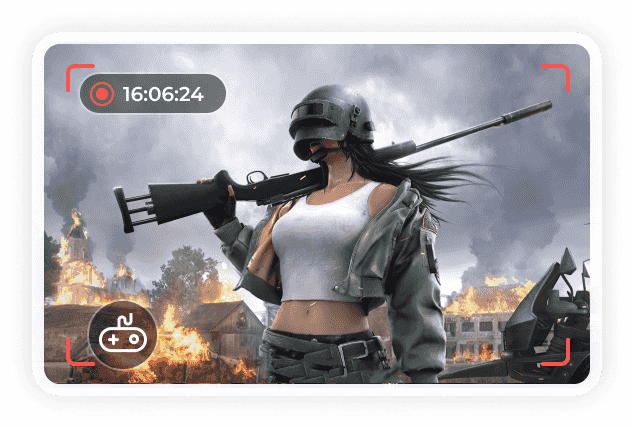
You can record yourself with a computer camera or an external camera (USB webcam cameras, video cameras, phones, etc.). Choose the internal or external webcam device within the webcam recorder. Moreover, you can set the input audio source, resolution, rotation, and volume. It is easy to record webcam videos for facecam videos, live reactions, presentations, interviews, and more. If you want to record your face with the computer screen at the same time, you can go to the Video Recorder within this program.

Recording video in full screen isn't always a good idea. If you want to spotlight one or some program windows, our window recorder can help. You can decide which window to stay in and hide the rest of your desktop during recording. So your video recording won't be interrupted. Just focus on the key point and keep your video professional. In short, show one window, block the other windows, then record a distraction-free video.

Record iPhone/iPad/Android phone screen video and audio on your computer up to 4K. Just mirror your phone screen to the computer via a USB cable. Later, you can record everything on your phone into digital files in GBs for hours. If you can't record something with iOS screen recorder and Android screen recorder, try to mirror and record the phone screen with AnyRec Screen Recorder.
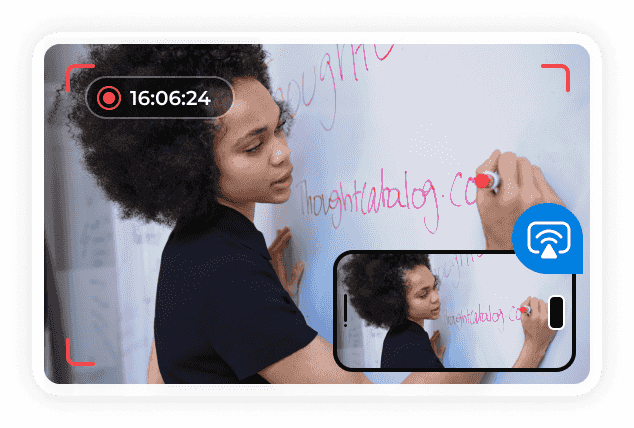
Compared with Snipping Tool, Prtscn, Shift + Command + 5 combinations, AnyRec Screen Recorder provides more flexible controls. You can take a screenshot in full screen, window, scrolling, menu, or part of the screen in one click. Moreover, you can add text, arrows, lines, and other shapes to your screenshot in any size and color. The screenshot function also works after mirroring the iPhone & Android screen to your computer.
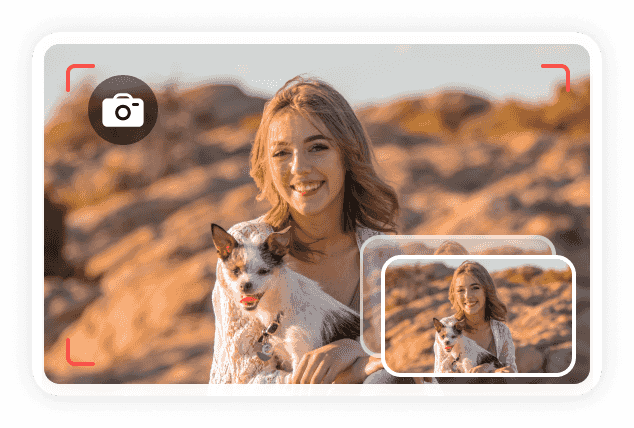
Mouse Recording
Highlight mouse cursor, clicks, and movements with different colors and sounds.
Reduce Noise
Record audio with microphone noise cancellation and enhancement.
Add Annotations
Add text, line, arrow, rectangle, and more to screenshots and recordings.
Convert Video
Change video formats to MP4, MKV, MOV, and more after recording.
Trim Video
Trim unwanted video clips with custom start and stop times.
Merge Video
Combine several recording clips and local files in any arrangement.
Compress Video
Reduce the file size of your video recording by percentages or pixels.
Edit Metadata
Add video and audio metadata, including title, year, ID3 tag, album, etc.
Preset Recording
Save your pre-made recording settings. Create unique recording modes.
By using AnyRec free screen recording software without watermark , you can record, edit, and save all screen video and audio flexibly. There is no need to remove watermark from your exported videos. You can capture, save, and share your tutorial videos, meme videos, and special moments to MP4 and other formats directly. After activating with license code, you can get more editing tools to trim, merge, compress, convert, and edit metadata of your recording video.
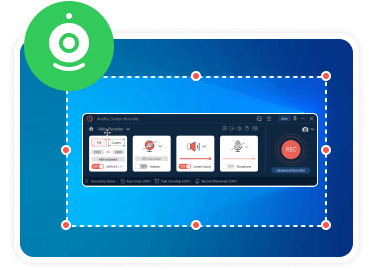
1.Desktop + Windows + Webcam
Set the recorder mode first. You can use the Video Recorder, Game Recorder, Window Recorder, and Webcam Recorder to capture desktop screen video and program windows seamlessly.
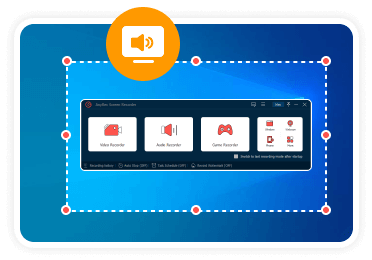
2.Audio + Voice
Turn on the toggle button before System Sound and Microphone based on your need. Moreover, you can select audio sources and reduce background noise for better audio recording quality.
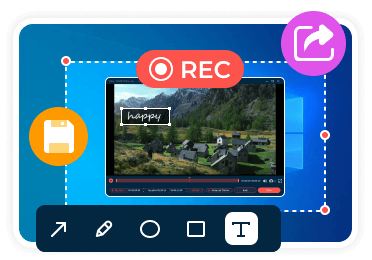
3.Edit + Save + Share
Start and stop recording without time limit. Later, you can preview and quickly trim this recording video. Or you can use advanced editing tools before saving or sharing it with others.
Is AnyRec Screen Recorder safe?
Yes. AnyRec Screen Recorder is 100% safe to use. It is your free screen recording software with no viruses or malware. All your recording files are private and safe.
Is AnyRec Screen Recorder fast?
Yes. With advanced hardware acceleration technology, you can record any gameplay and screen without lagging. The free game screen recorder is also friendly to low-end PCs.
How to record and upload screen video for YouTube?
Click the Video Recorder button and follow its on-screen tutorial. In Recording History, click the Share button. Now you can record video for YouTube, Instagram, and more directly.
What is the maximum time limit?
You can record video/audio and take screenshots with no time limit. Just make sure there is enough storage space and battery power.
What’s the difference between the free and paid version?
In the AnyRec Screen Recorder free trial version, you can access all features, except the 3-minute time limit and clipping features. If you want to record screen video and audio longer than 3 minutes, you need to get its full version. Moreover, you can get advanced video trimmer,video cutter, video compressor, file merger, file converter, and media metadata editor with a valid license code.
How do I screen record on Windows 11 with sound?
Open AnyRec Screen Recorder. Select the screen capture area as full screen or custom region. Turn on the toggle switch before "System Sound" and "Microphone". If you want to screen record on Windows 11 with internal audio only, you can leave the latter button alone. Later, click the "REC" button to start screen recording.
Can I record my iPhone screen?
Yes. Choose Phone Recorder within the program. To record screen on iPhone or iPad, click the "iOS Recorder" button. Follow the on-screen instruction to mirror iPhone screen to PC. After that, you can record iPhone screen with audio seamlessly.
How do I reduce the file size of screen recordings?
Once you stop recording, click the "Compress" button on the bottom right corner. In the Video Compressor window, you can make this video smaller in several ways. Moreover, you can use the advanced trimmer to delete unwanted clips from your video recording.
Tomasz Przyjemski
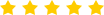

 I can hand on heart say that if someone asked me about a program to record their computer, AnyRec would be what I told them to use. Read More
I can hand on heart say that if someone asked me about a program to record their computer, AnyRec would be what I told them to use. Read More
Ben Parker
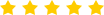

 I can use AnyRec Screen Recorder without reading its guide. All recording functions are categorized with simple options. It is really easy to use. Also, it is a no watermark screen recorder. Really useful.
I can use AnyRec Screen Recorder without reading its guide. All recording functions are categorized with simple options. It is really easy to use. Also, it is a no watermark screen recorder. Really useful.
Edgar Brown
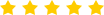

 So Convenient! Just set a scheduled recording task, Then I can leave my computer alone and let it record all the night.
So Convenient! Just set a scheduled recording task, Then I can leave my computer alone and let it record all the night.
Joyce Shurtz
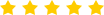

 Love the new update! The video editor is a big upgrade. Its the handy annotaiton tools and mouse cursor highligher are also helpful. After using AnyRec Screen Recorder for eight months, I can say these features are especially useufl for my tutorial videos.
Love the new update! The video editor is a big upgrade. Its the handy annotaiton tools and mouse cursor highligher are also helpful. After using AnyRec Screen Recorder for eight months, I can say these features are especially useufl for my tutorial videos.

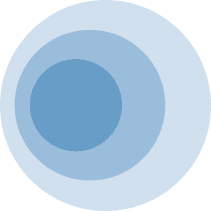
Secure Download
Secure Download