Payment Supported
Secure Guarantee

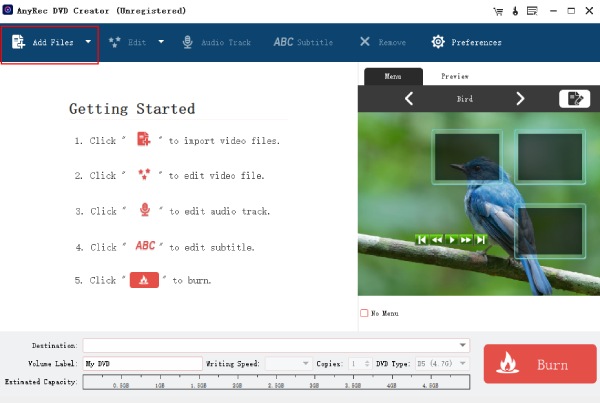
1Insert a DVD Disc
Before launching AnyRec DVD Creator, connect the DVD drive to your computer and insert a blank DVD disc into it. Then, click the Add Files button to import media files.

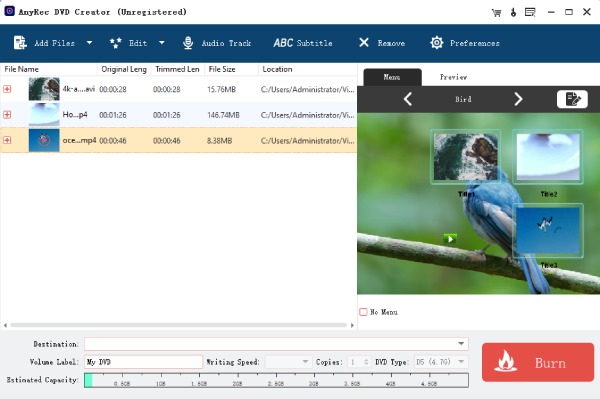
2Adjust Files
After importing your media files, slight editing or polishing is needed for your media files. You can achieve this through the Edit button. If you have background music, you can add it by clicking the Audio Track button.

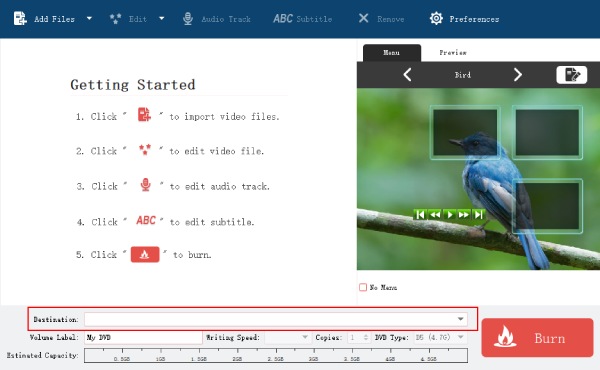
3Create DVD
If the editing finishes, click the Destination dropdown menu. Choose the blank DVD as the final place. Afterward, click the Burn button beside to start burning these media files to your DVD.

Get Support
If you can’t find the answer to your question, just contact our support team – we will be happy to help.
See More