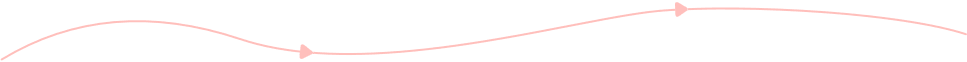

Step 1: Import WAV Audios
Click Add Files to Start option to import your WAV audio files.

Step 2: Select AIFF Format
Set AIFF as the output audio format. Adjust audio encoder, bitrate, and more if necessary.

Step 3: Convert WAV to AIFF
Click Convert to change the audio format from WAV to AIFF online for free.


| File Extension | .wav | .aiff |
| Developed by | Microsoft and IBM | Apple Inc |
| Description | WAV (Waveform Audio) is an uncompressed audio format developed by IBM and Microsoft. You can get better audio quality from WAV files. Compared with MP3, the WAV file size is larger. Thus, the uncompressed WAV format is not popular among bandwidth computer networks. But WAV is a good choice for audio mastering and studio recording. | AIFF (Audio Interchange File Format) is an uncompressed audio format. You can get high-quality audio from AIFF files. Thus, AIFF files are in large size. In most cases, every minute of an AIFF file at 44.1kHz takes around 10MB. Nowadays, AIFF is widely accepted by CD writers and DAW. |
| Associated Programs | VLC Media PlayerWindows Media PlayerApple QuickTime PlayerApple iTunes | Apple QuickTime PlayerApple iTunes/MusicWindows Media PlayerVLC Media Player |
| MIME Type | audio/wav | audio/aiff |
| Useful Links | Convert WAV to M4AConvert MP4 to WAVConvert MOV to WAVConvert WAV to M4R | Convert MP3 to AIFFConvert AIFF to MP3 |
To play and edit audios on Mac, iPhone, iPad, and iPod Touch, you need to change the file extension from .wav to .aiff. What is the best WAV to AIFF converter software for Windows and Mac? You can take a look at AnyRec Video Converter. With the world’s leading Blu-Hyper technology, you can convert WAV to AIFF files with high sound quality. Even though you have a low-end computer, you can get 50x faster speed to convert AIFF audio files.Moreover, you can get a built-in audio trimmer, audio merger, audio compressor, and many other audio editing tools within the program.
Step 1: Add Your WAV Audios
Free download, install, and launch the desktop WAV to AIFF converter software on your Windows 11/10/8/7 and Mac computer. In the default Converter section, click + to import all WAV audio files.
Step 2: Select AIFF Format
Find and click Convert All to on the top right corner. Head to the Audio section. Scroll down and choose AIFF in the left panel. Here you can convert WAV to AIFF with lossless quality. If you want to adjust audio quality and file size, you can click the gear Settings icon.
Step 3: Convert WAV to AIFF
You can edit WAV files by trimming, merging, and more before export. After all customizations, click Convert All to convert WAV to AIFF on Mac or Windows with high quality. You can go to the Converted section to access all AIFF audio files.
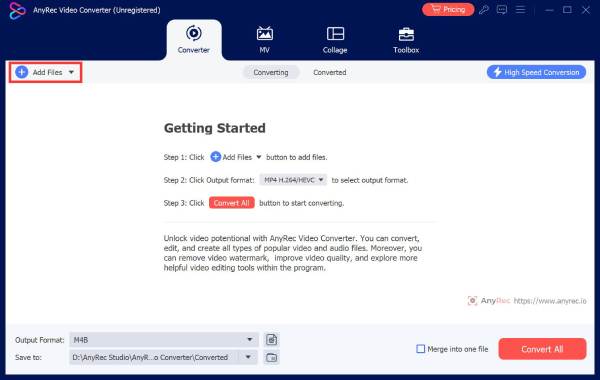

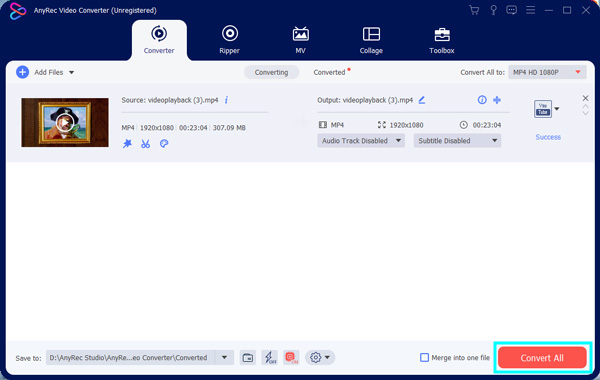
How to convert WAV to AIFF in iTunes?
Open iTunes. Click Edit on the top. Choose Preferences from its list. Click General and then Import Settings. Find and click the menu next to Import Using. Select AIFF format.
Click OK to confirm. Hold the Shift key on your keyboard. Click File, Convert, and then Convert to AIFF. Select the output folder to complete WAV to AIFF iTunes conversion.
How to turn WAV to AIFF with FFmpeg?
You can use ffmpeg -i input.wav -f mp3 -acodec libmp3lame -y output.mp3 to convert WAV to AIFF with FFmpeg. As for desktop users, you can use online AIFF audio converter as FFmpeg alternative instead.
How to change WAV to AIFF on iPhone?
You can use The Audio Converter to convert audio from WAV to AIFF. Or you can run an online WAV to AIFF converter to change audio formats, like AnyRec free online audio converter.
How to save WAV to AIFF on Android?
Weeny Audio converter be your Android AIFF audio converter app. Import your WAV audio. Select AIFF in the Output Audio Format area. Later, tap Convert Audio File to change audio format to AIFF on Android.
Best WAV to AIFF converter online for everyone.
Served Users Worldwide
Convert Now