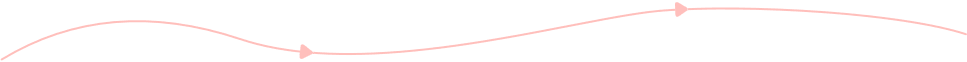

Step 1:Upload WMA Audio
Click Add Files to Start option to import your WMA audio files.

Step 2:Select MP3 Format
In the default Audio format section. Select MP3 as the output format. Click the Settings icon to adjust the MP3 audio encoder, channel, bitrate, and sample rate if necessary.

Step 3:Convert WMA to MP3 Online
Click Convert to change WMA to MP3 format online. Once the .wma to .mp3 conversion completes, you can see a popping-up Conversion complete notification. Click OK to close it.


| File Extension | .wma | .mp3 |
| Developed by | Microsoft | Moving Picture Experts Group |
| Description | WMA (Windows Media Audio) is an audiofile container (ASF) and audio codecdeveloped by Microsoft since 1999. At first,WMA was released alternative to MP3 andRealAudio formats. The available WMAcodecs contain WMA, WMA Pro, WMALossless, and WMA Voice. | MP3 is a lossy audio format that canreduce file size and keep good audioquality together. The MP3 compression (get MP3 compressors right now)removes the highest and lowest ends ofaudio parts that human ears cannot hear.Moreover, the MP3 bitrate ranges from320 kbps to 96 kbps. |
| VLC Media PlayerMicrosoft Windows Media PlayerMicrosoft Windows Movie Maker |
|
| MIME Type | audio/wma | audio/mpeg |
| Useful Links | Audio enhancerAdd Audio to Video | M4A vs MP3MP4 to MP3Convert WAV to MP3 on MacConvert MP3 to AIFFConvert MP4 to MP3Convert AIFF to MP3Convert FLV to MP3 Convert MPEG to MP3 Convert M4A to MP3Convert OGG to MP3 Convert MP3 to M4RConvert WebM to MP3Convert WMV to MP3Convert WPP to MP3Make MP3 Louder |
If you are looking for desktop WMA to MP3 converter software, AnyRec Video Converter is your first choice. You can batch convert from WMA to MP3, M4A, AAC, OPUS, AMR, WAV, FLAC, and other 1000+ formats. There is no maximum file size limit. Thanks to the advanced hardware acceleration, you can convert large WMA to MP3 files in bulk quickly. What’s more, you can trim, merge, and apply other audio effects to your WMA to MP3 audio before conversion. By the way, it is a good way to play WMA files on Mac.
Step 1: Add WMA Audio
Free download, install, and launch the WMA to MP3 converter software. Drag and drop your WMA audio files into the main interface directly.
Step 2: Set MP3 as Output Format
To turn WMA to MP3 format, unfold the top Convert All to list. Switch to the Audio section. Make sure you set MP3 as the output audio format. Here you can change WMA to MP3 in 320kbps, 192kbps, 96kbps, or auto. You can also click Settings to change the output other audio profiles.
Step 3: Convert WMA to MP3
If you want to trim or merge WMA files, you can click the Edit icon to explore more tools. At last, click Convert All to convert WMA to MP3 on Mac and Windows 11/10/8/7.
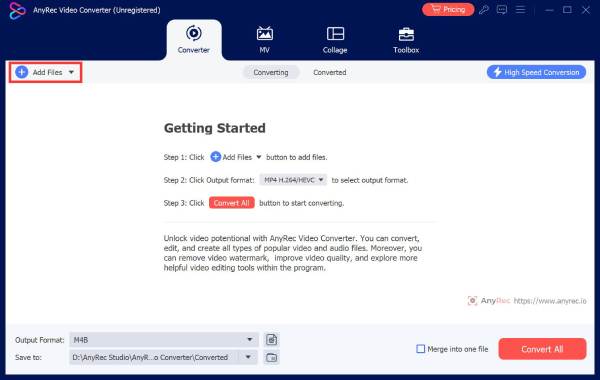
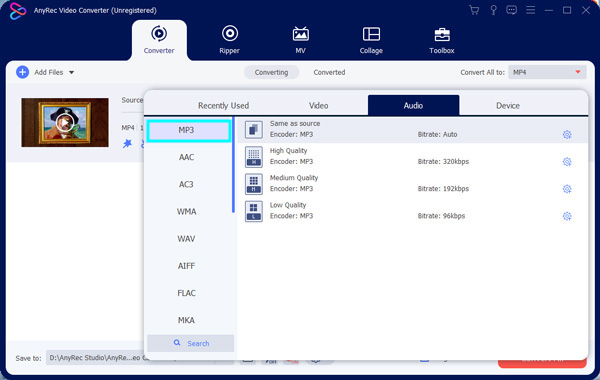
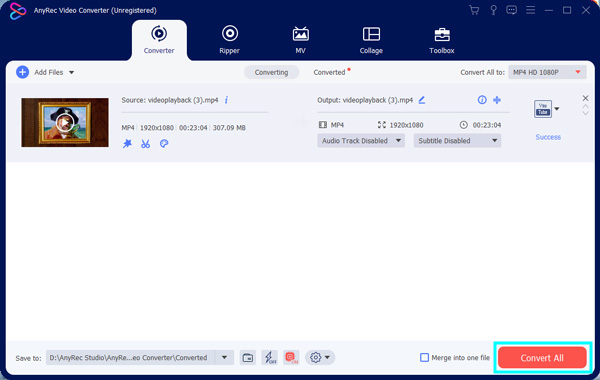
How to convert WMA to MP3 with Windows Media Player?
Add a WMA file with Windows Media Player. Choose Options from the top Organize list. Switch to the Rip Music section. Change the path folder if necessary. In Rip settings, select MP3 from the Format list. Add the audio quality from the smallest size to best quality based on your need. Click OK to convert WMA to MP3 on Windows 10/11/8/7 with Windows Media Player. (Check how to record with Windows Media Player.)
How to convert WMA to MP3 with iTunes?
Open iTunes. Choose Menu from the top Preferences list. Click Import Settings. Select MP3 Encoder from the Import Using list. Click OK to save changes. Later, choose Add File to Library from the iTunes File list. Import your WMA file to iTunes. Click OK to move on. At last, click convert to change WMA to MP3 on Mac using iTunes.
How to convert protected WMA to MP3?
You can use AnyRec Video Converter to convert unprotected WMA files to MP4. It is also a good way to use a free online MP3 recorder to unprotect WMA to MP3 successfully.
What WMA to MP3 converter app to choose?
For iOS and Android users, you can choose from The AppGuru WMA to MP3 Converter, Float Tech The Audio Converter, and more. Also, you can use online WMA to MP3 converter to change audio format for free.
Best WMA to MP3 converter online for everyone.
Served Users Worldwide
Convert Now