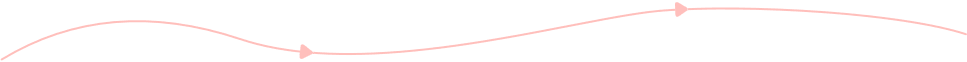

Step 1:Upload WMV Video
Click Add Files to Start option to import your WMV Video files.

Step 2:Select MP3 Format
In the default Audio format section. Select MP3 as the output format. Click the Settings icon to adjust the MP3 audio encoder, channel, bitrate, and sample rate if necessary.

Step 3:Convert WMV to MP3 Online
Click Convert to change WMA to MP3 format online. Once the .wma to .mp3 conversion completes, you can see a popping-up Conversion complete notification. Click OK to close it.


| File Extension | .wmv | .mp3 |
| Developed by | Microsoft | Moving Picture Experts Group |
| Description | WMV (Windows Media Video) is a compressed video container format in ASF format. You can store compressed videos and even content on Blu-ray/DVDs in WMV format. Both Windows and Mac users can open WMV files directly. The WMV format supports DRM protection. Many online streaming apps uses WMV. So users cannot make unauthorized copies in WMV format. | MP3 is a lossy audio format that can reduce file size and keep good audio quality together. The MP3 compression removes the highest and lowest ends of audio parts that human ears cannot hear. Moreover, the MP3 bitrate ranges from 320 kbps to 96 kbps. |
| Associated Programs |
|
|
| MIME Type | video/wmv | audio/mpeg |
| Useful Links | Convert WMV to MP4Free Vide Trimmer | M4A vs MP3MP3 vs MP4Convert WAV to MP3 on MacConvert MP3 to AIFFConvert AIFF to MP3Convert FLV to MP3 Convert MPEG to MP3 Convert M4A to MP3Convert OGG to MP3 Convert MP3 to M4RConvert MP4 to MP3Make MP3 Louder |
By using AnyRec Video Converter, you can convert WMV to MP3, M4A, WMA, and other 1000+ formats with high quality. Compared with online tools, you can get 50x faster speed and batch conversion support. So you can batch convert WMV to MP3 files in large file size (Get MP3 compressors to reduce file size now.). It’s okay if you want to extract a part of the WMV video and convert it to MP3 format. You can use the built-in audio trimmer and merger to edit files freely. What’s more, you can explore more interesting features from Toolbox within the WMV to MP3 desktop converter software, including audio joiner, video reverse, etc.
Step 1: Add WMV Files
Free download, install, and launch the WMV to MP3 converter software. Drag and drop your WMV video files into the main interface directly.
Step 2: Set MP3 as Output Format
To turn WMV to MP3 format, unfold the top Convert All to list. Switch to the Audio section. Make sure you set MP3 as the output audio format. Here you can change WMV to MP3 in 320kbps, 192kbps, 96kbps, or auto. You can also click Settings to change the output other audio profiles.
Step 3: Convert WMV to MP3
If you want to trim or merge WP3 files, you can click the Edit icon to explore more tools. At last, click Convert All to convert WMV to MP3 on Mac and Windows 11/10/8/7.
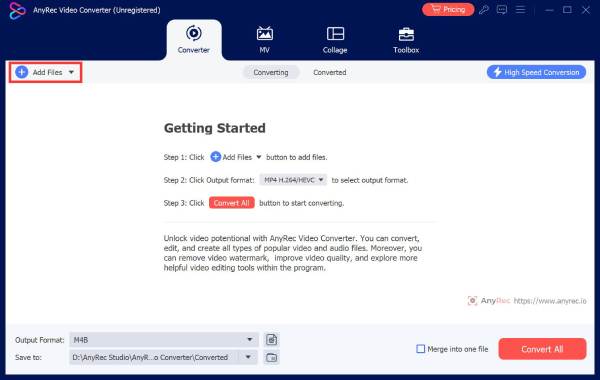
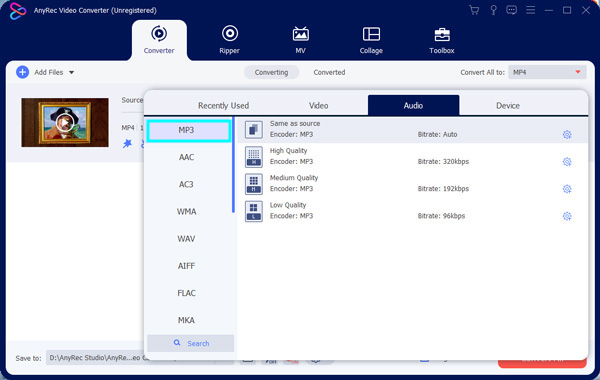
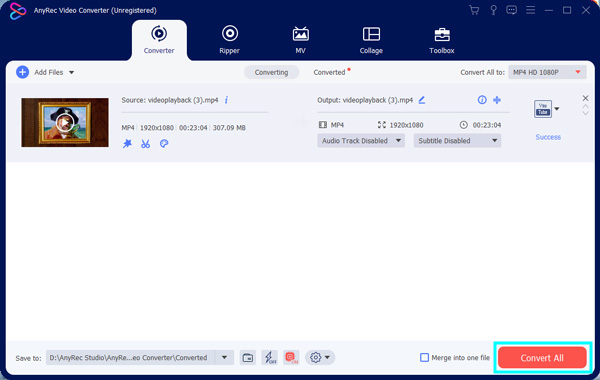
How to convert WMV to MP3 with Windows Media Player?
Open Windows Media Player. Click Organize on the top left corner. Then select Option from its list. Head to the Rip Music section. In Rip Settings, unfold the Format list and then choose MP3. Adjust the output MP3 audio quality. At last, click Apply followed by OK to change WMV to MP3 with Windows Media Player.
How to convert WMV to MP3 with VLC?
Choose Convert/Save from the Media drop-down list in VLC. Click Add to upload your WMV video. Click Convert/Save below to move on. Select Audio-MP3 from the Profile list. Click Start to convert from WMV to MP3 for free.
How to convert DRM protected WMV to MP3?
If the common WMV converters don’t work, you can record DRM WMV video to MP3 on PC by using AnyRec free online audio recorder. As for Mac users, you can record and convert WMV to MP3 without DRM protection using desktop screen recorder.
How to convert WMV to MP3 on iPhone and Android?
You can use Media Converter as your mobile WMV to MP3 converter app. Open the video to MP3 converter app. Tap + to import your WMV file or folder. Choose Extract Audio in Conversion Type. Then select MP3 in Format. You can adjust volume, time, audio channel count, and other details. Tap Done and start converting WMV to MP3 on your mobile phone.
Best WMV to MP3 converter online for everyone.
Served Users Worldwide
Convert Now